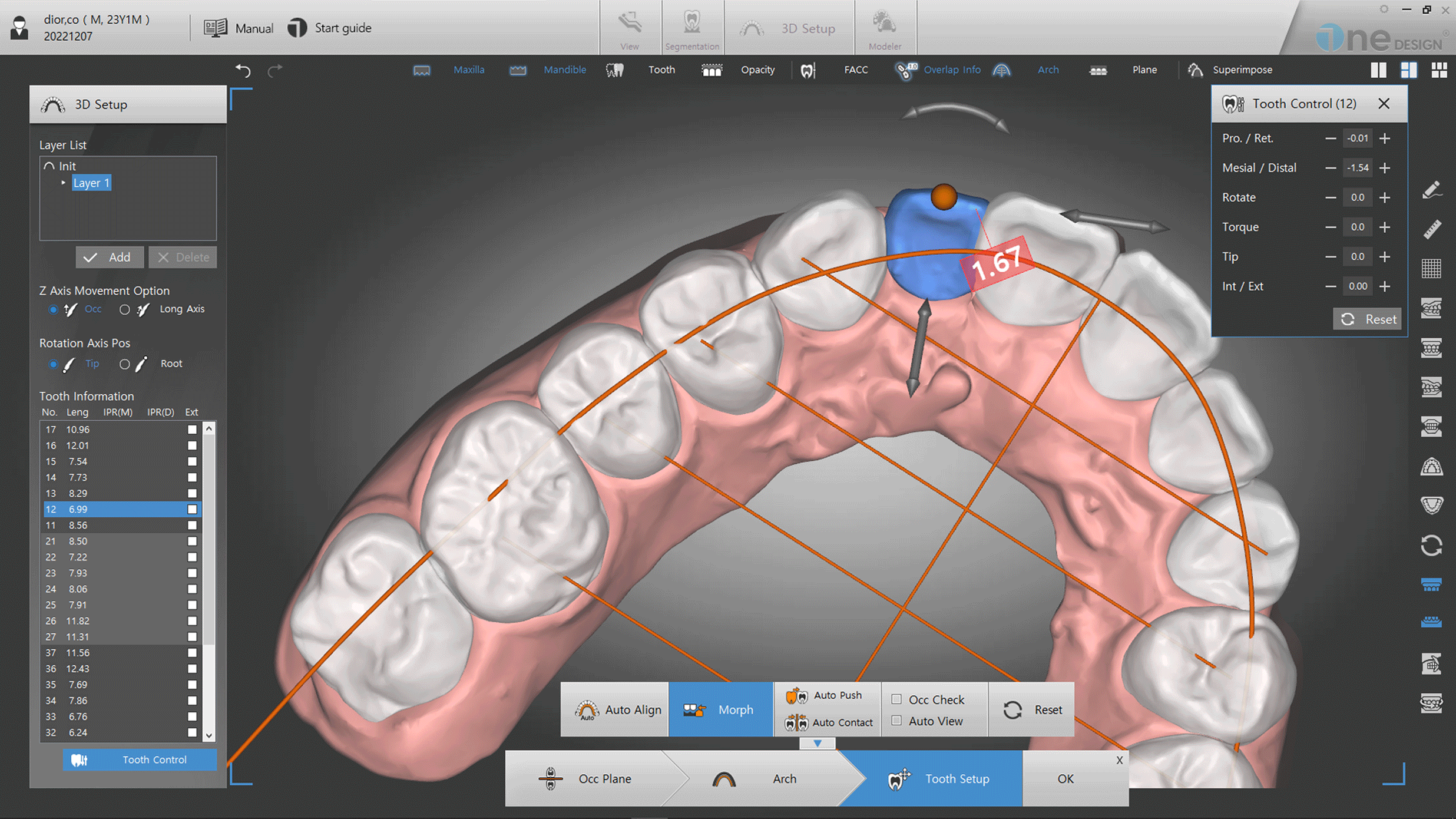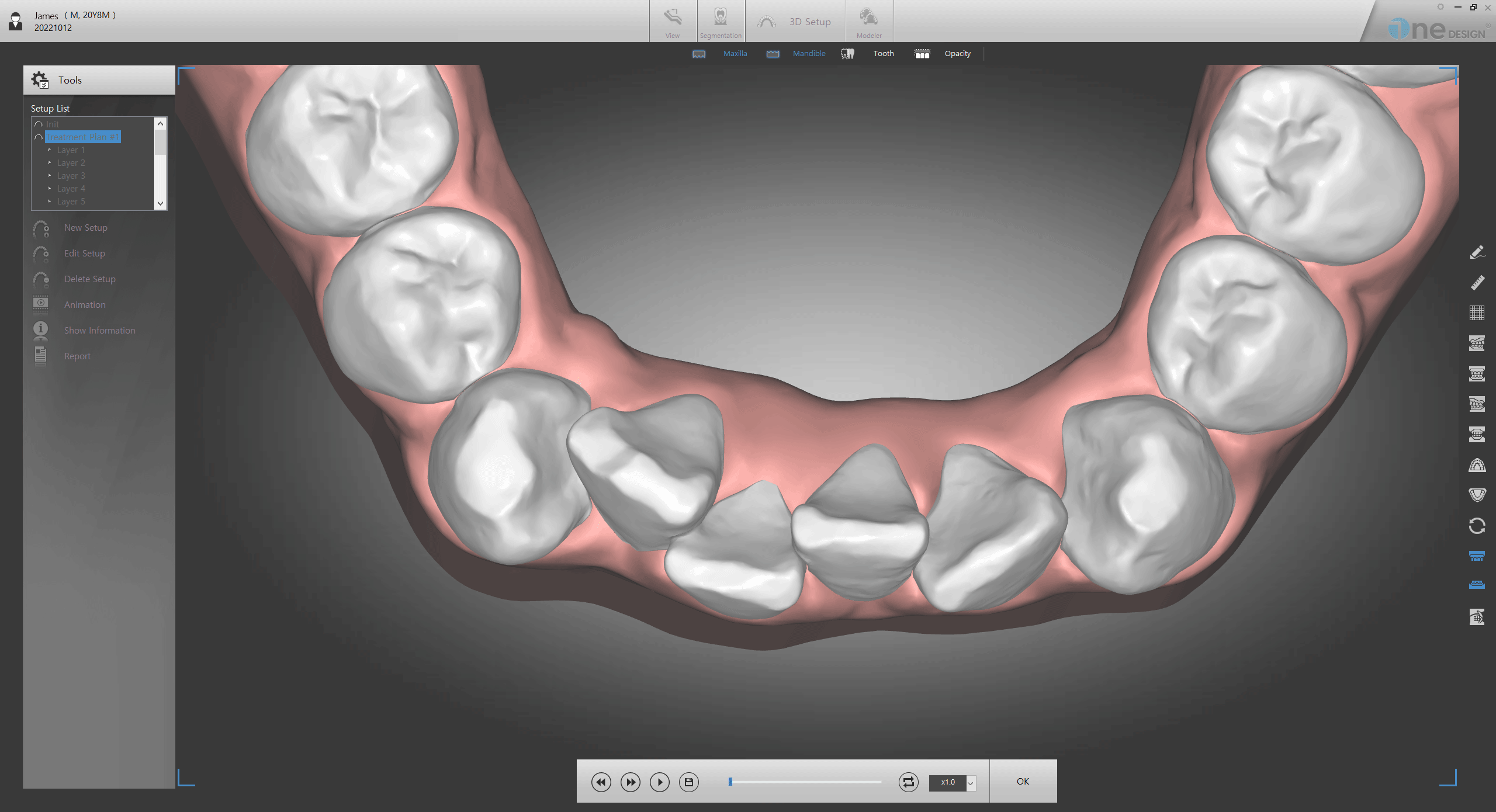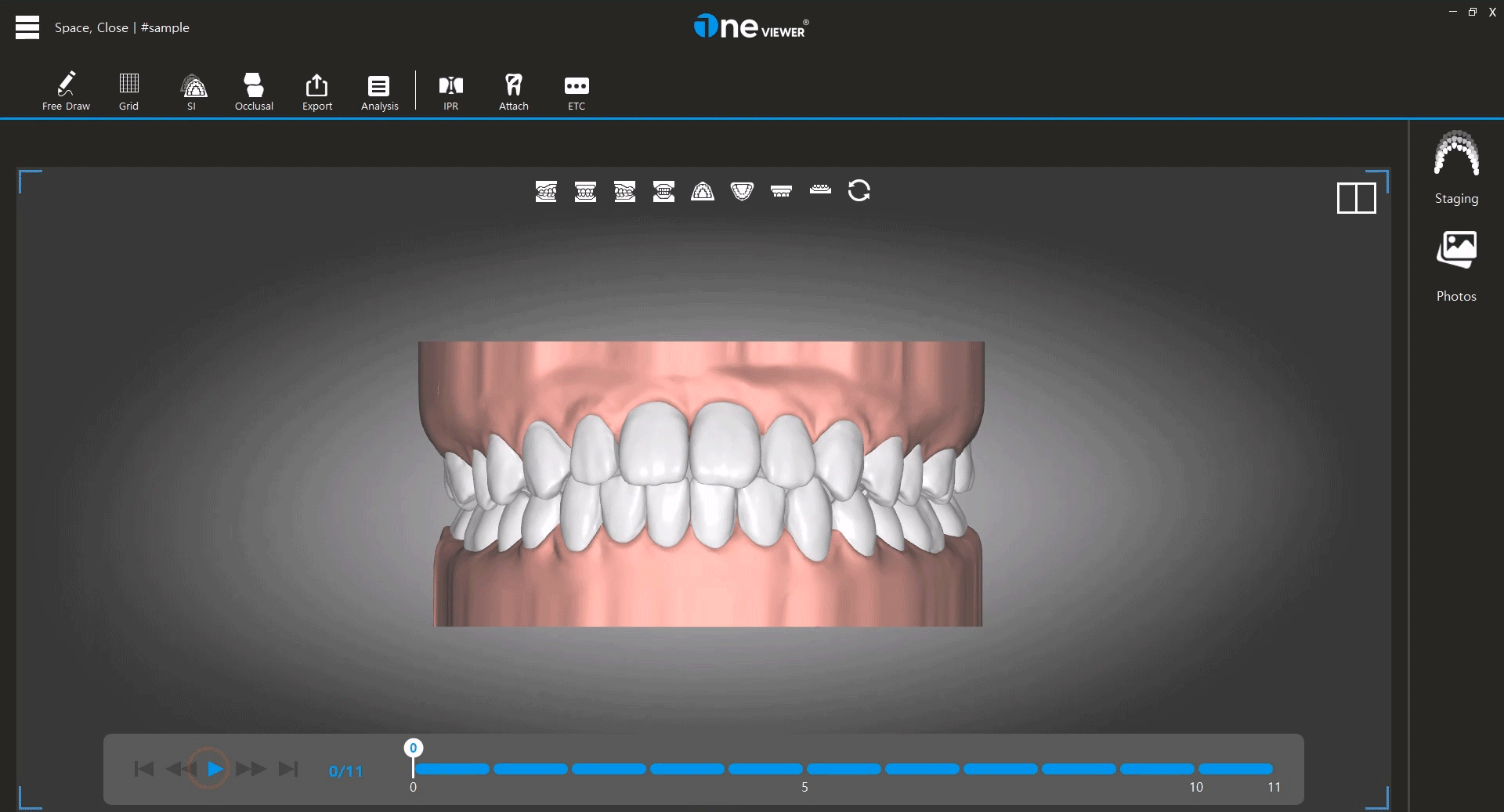Users Reviews
Discover real stories from our valued users!
Please see how dentOne innovates ideas to improve
Clear Aligner treatment.
Clear aligner design
Auto align technology
dentOne is the world's first free clear aligner design software.
Bring dentOne into your office,
you can experience more efficient and effective ways
to design clear aligners with automatic technology.


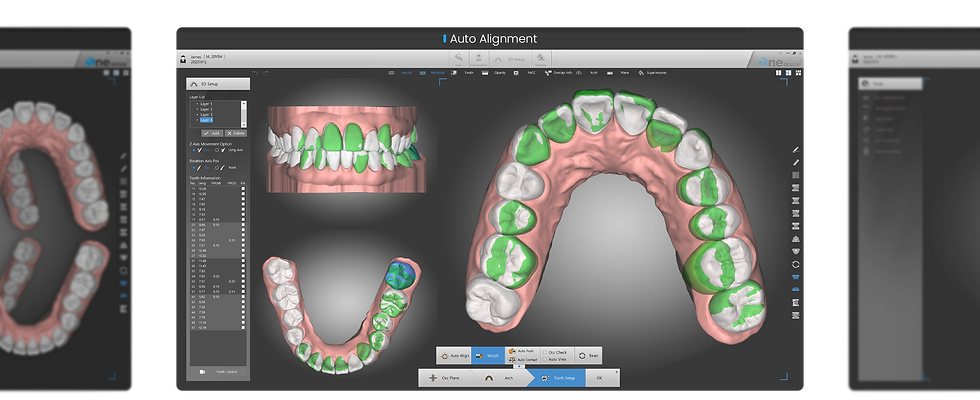


Simple and powerful
dentOne allows you to have full control over your clear aligner design. It's an easy and successful experience from start to end.

Time saving
AI segmentation, auto alignment and real-time overlap features are the
key for clear aligner design.

Maximizes profit
dentOne reduces your chairtime, cost and increases productivity and maximizes revenue.

Easy Access
Access dentOne solutions anywhere, anytime with internet connection.

Price table
Designing is free.
Only pay for what you use.
Exporting for only $1 per .stl
Technology leads to automation
With more than 10 orthodontic patented technologies,
dentOne's auto-features provide users with unique and simple experience.
dentOne is easier, faster and more accurate to design clear aligners.
 |  |  |  |
|---|---|---|---|
 |  |